How to make a nonprofit video: the script
- david phu

- Dec 29, 2021
- 3 min read
Updated: Jan 1, 2022
Doing it yourself
If you are a small nonprofit and you've decided that you are ready to make an intro video for your organization by yourself, and you have everything you need (ie. a smartphone), this script is for you.
The script
1. Write down on paper or in a doc these points exactly as you see them here.
Who is this for? What will you do for me?
Why do you do this work?
How does it work?
What's the first step I should take?
After I take that first step, what can I expect immediately?
2. Practice answering each of these questions.
Pretend it's your target client is asking you these. Do not get into corporate mode. Do not write out your answers. I promise you will sound like an inauthentic corpo robot. Be your imperfect self.
If you work in immigration, pretend a new immigrant is asking you these. If you work in senior services, pretend a senior is asking you these. This is key to empathy. Address them as "you". Avoid answering with "I" or "we" whenever possible. Also, keep each answer to 2 sentences maximum. I don't care if you have 3 things to say. Stick with 2 max.
Example:
Who is this for?
Our service is for newcomers and immigrants who need help finding work and training.
What will you do for me?
We'll help you with job searches, upgrading skills, and translating documents to make your job search easier.
Why do you do this work?
Many of our staff are immigrants or come from immigrant families. We love to help other immigrants get settled.
How does it work?
It's a three-step process. First you should call for an appointment with a counsellor, secondly you will get a phone call to help you choose which service you need, and finally you will be supported in-person or online by a counsellor with your needs.
What's the first step I should take?
The best way to reach us is by phone at [phone number]. You may leave a message in English, French, or Chinese.
After I take that first step, what can I expect immediately?
Someone will call you within 2 business days. The phone call will take about 10 minutes to complete, then you'll be given appointment time options.
3. When you feel practiced and ready, film it on your smartphone all in one shot.
What your viewer will see is a smartphone video of you, being real, and addressing them and their needs. Do not deviate from this template.
Why this script?
Three reasons:
1. Reports and research suggest online branding is getting increasingly suspicious. It's the age of inauthenticity. Viewers are getting faster and better at finding clues to authenticity. Those clues include a homemade feel, a genuine passion from the speaker, and keeping the little imperfections (umm, uhh, etc) .
2. Generally, anyone who is searching for help and information isn't looking out for stories and fancy brand stuff. Searchers are looking for answers. This script positions you as an answerer. Imagine this search process:
- They search "nearest food bank broadway street"
- Two websites pop up
- Website A has a video that starts with "we believe in the power of food"
- Website B has a video that starts with "you're a person living near broadway in need of food until the next paycheque"
See what I mean?
3. This method is straightforward and cheaper and more effective with your time. It will give you practice and the natural ability to make more and more and more videos of different topics later. It may not be fancy and polished, but it will be DONE and it will start greeting the people who need you right now. I promise that if someone needs help, they will watch every minute and it might be the best thing they've come across in their time of need.
Good luck!
—david
Listen about this topic on my podcast episode here.
Learn about our services at Nonprofit Video Comms or follow David on LinkedIn.
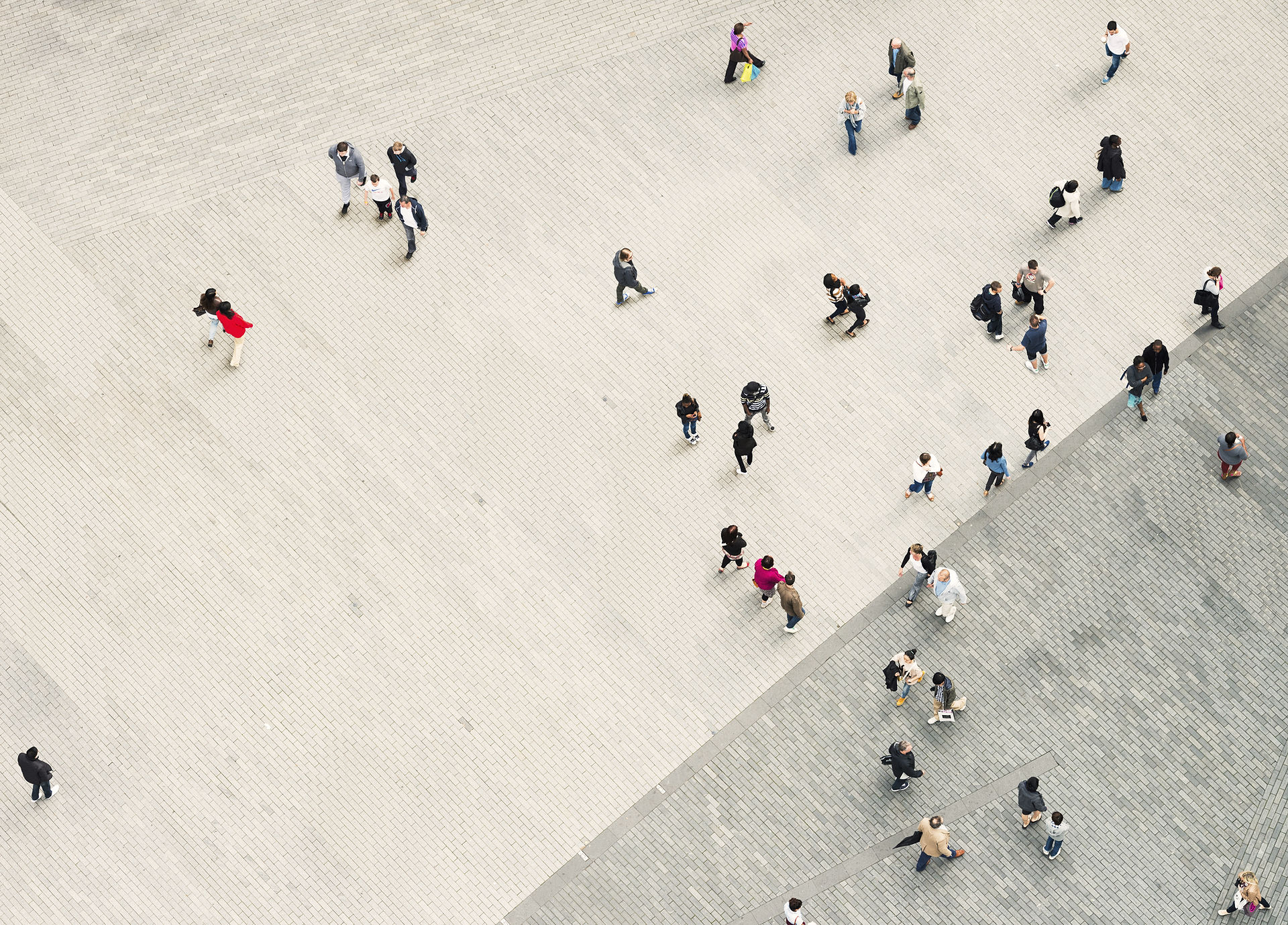
Comments